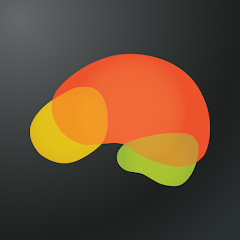Plants vs Zombies Super Hybrid v2.6.1 MOD APK (Plus)
Plants vs Zombies Super Hybrid v2.6.1 MOD APK (Plus)
Cara bermain:
1. Setelah menginstal peluncur, klik tanda plus (+) di sudut kanan atas untuk membuat a wadah.
2. pilih resolusi layar dan atur ukuran memori video (atur memori video rendah dan resolusi untuk perangkat dengan konfigurasi yang lebih rendah).
3. Setelah membuat wadah, klik ikon tiga titik di Benar, lalu klik "Jalankan."
4. sama di dalam emulator, navigasikan ke drive D dan temukan folder "Plants vs Zombies Hybrid Edition 2.1". Temukan penginstal "Plant vs Zombies Hybrid Edition v2.1" untuk memulai instalasi (Anda mungkin perlu menggesek layar untuk memindahkan mouse ke posisi yang benar dan klik dua kali).
5. jalur instalasi default adalah C: \ Program Files (x86) \ pvzhe. Untuk memulai permainan, klik "Plantvszombies.exe" di folder Pvzhe.,
Cara bermain:
1. Setelah menginstal peluncur, klik tanda plus (+) di sudut kanan atas untuk membuat a wadah.
2. pilih resolusi layar dan atur ukuran memori video (atur memori video rendah dan resolusi untuk perangkat dengan konfigurasi yang lebih rendah).
3. Setelah membuat wadah, klik ikon tiga titik di Benar, lalu klik "Jalankan."
4. sama di dalam emulator, navigasikan ke drive D dan temukan folder "Plants vs Zombies Hybrid Edition 2.1". Temukan penginstal "Plant vs Zombies Hybrid Edition v2.1" untuk memulai instalasi (Anda mungkin perlu menggesek layar untuk memindahkan mouse ke posisi yang benar dan klik dua kali).
5. jalur instalasi default adalah C: \ Program Files (x86) \ pvzhe. Untuk memulai permainan, klik "Plantvszombies.exe" di folder Pvzhe.
| Versi Unduhan Aplikasi | 2.6.1 |
| Terakhir Diperbarui | Dec 11, 2024 |
| Ukuran Apk | 400.42 MB |
| Aplikasi oleh | adefila |
| Kategori | Strategy |
| info mod | (Plus) |
| Mendukung Versi Android | Android 7.0 + |
| Paket Aplikasi | |
| Pakailah | Google Play |
Versi: v2.6.1
info mod:
Common Issues: Some devices may experience crashes or freezes due to emulator compatibility issues.
How to Play:
1.After installing the launcher, click the plus sign (+) in the upper right corner to create a container.
2.Select the screen resolution and set the video memory size (set low video memory and resolution for devices with lower configurations).
3.After creating the container, click the three dots icon on the right, then click "Run."
4.Once inside the emulator, navigate to the D drive and find the "Plants vs Zombies Hybrid Edition 2.1" folder. Locate the "Plants vs Zombies Hybrid Edition v2.1" installer to start the installation (you may need to swipe the screen to move the mouse to the correct position and double-click).
5.The default installation path is C:\Program Files (x86)\pvzHE. To start the game, click on "PlantsVsZombies.exe" in the pvzHE folder.
Ukuran berkas: 400.42 MB
Unduhan: 53